How to forward or redirect domains on Cloudflare
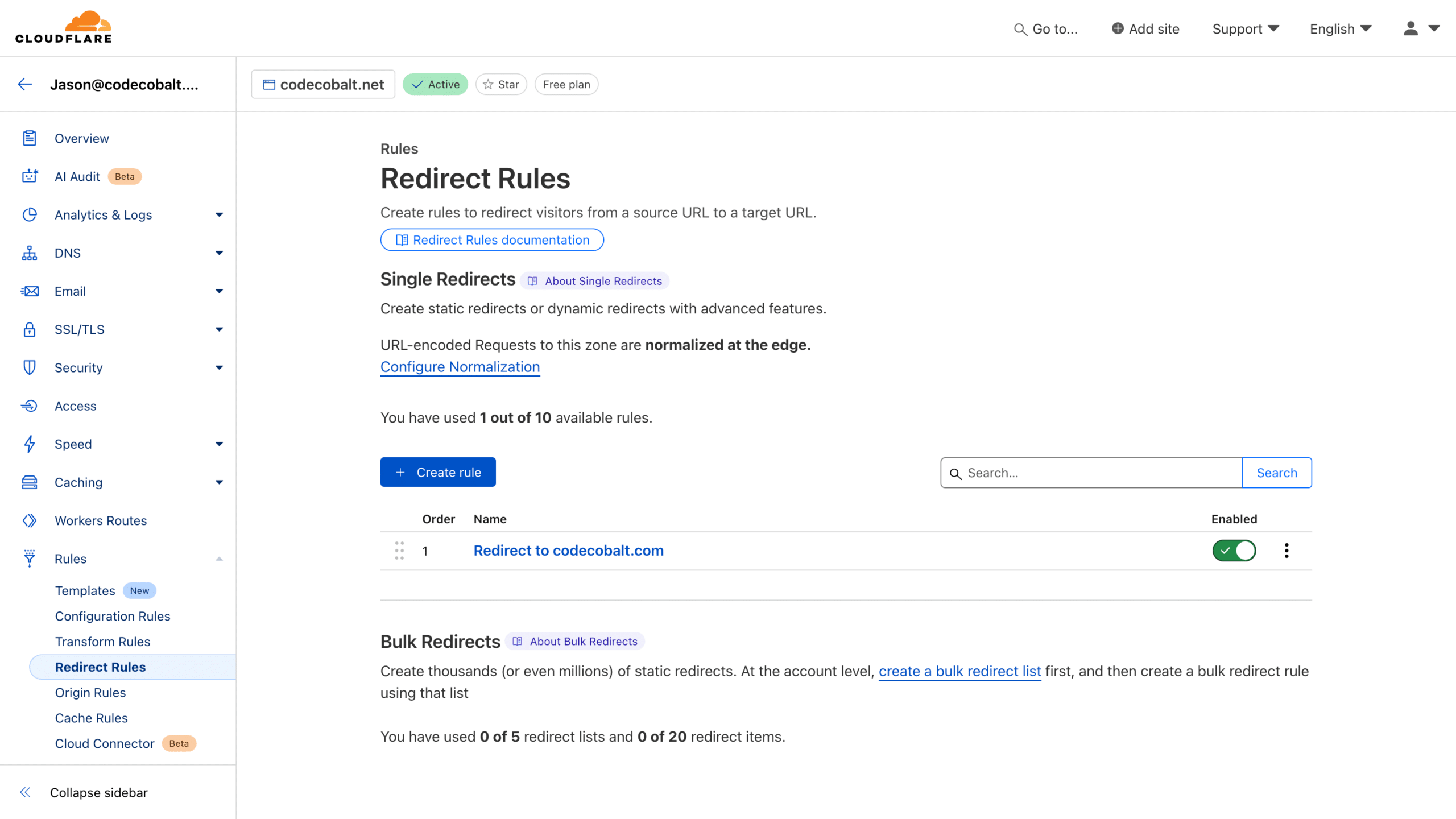
This is a brief guide on how to redirect or forward from one domain to another on Cloudflare.
Step 1: Add the DNS records
First, let’s add the necessary DNS records.
On Cloudflare, navigate to the domain you want to redirect from and go to DNS > Records. In this example, I will be redirecting my secondary “codecobalt.net domain to my main codecobalt.com domain.
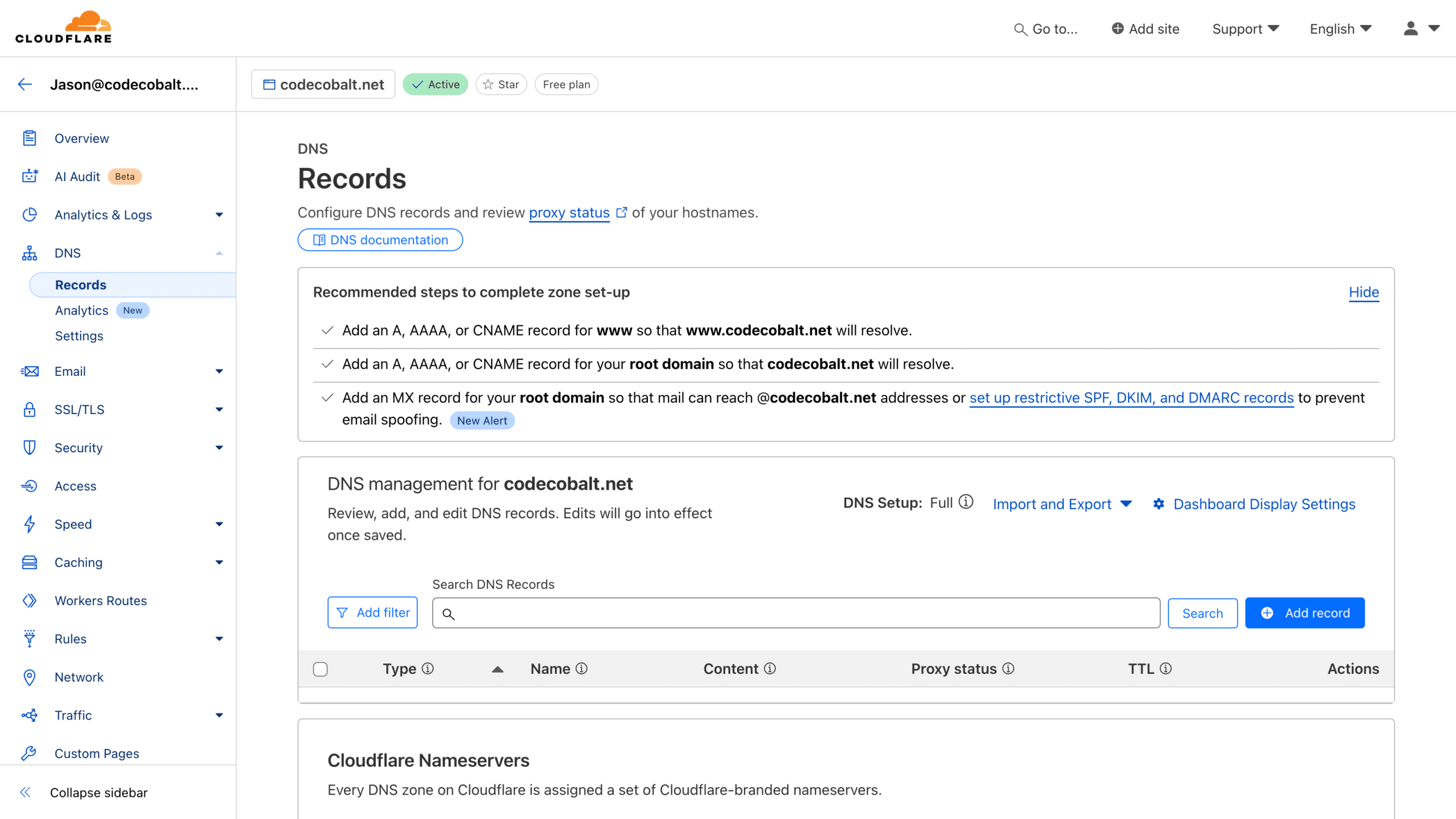
Add an A record for your root domain and point it to Cloudflare’s internal IP address.
Settings:
- Type:
A - Name:
@(for the root domain) - IPv4 Address:
192.0.2.1 - Proxy Status:
On / Proxied
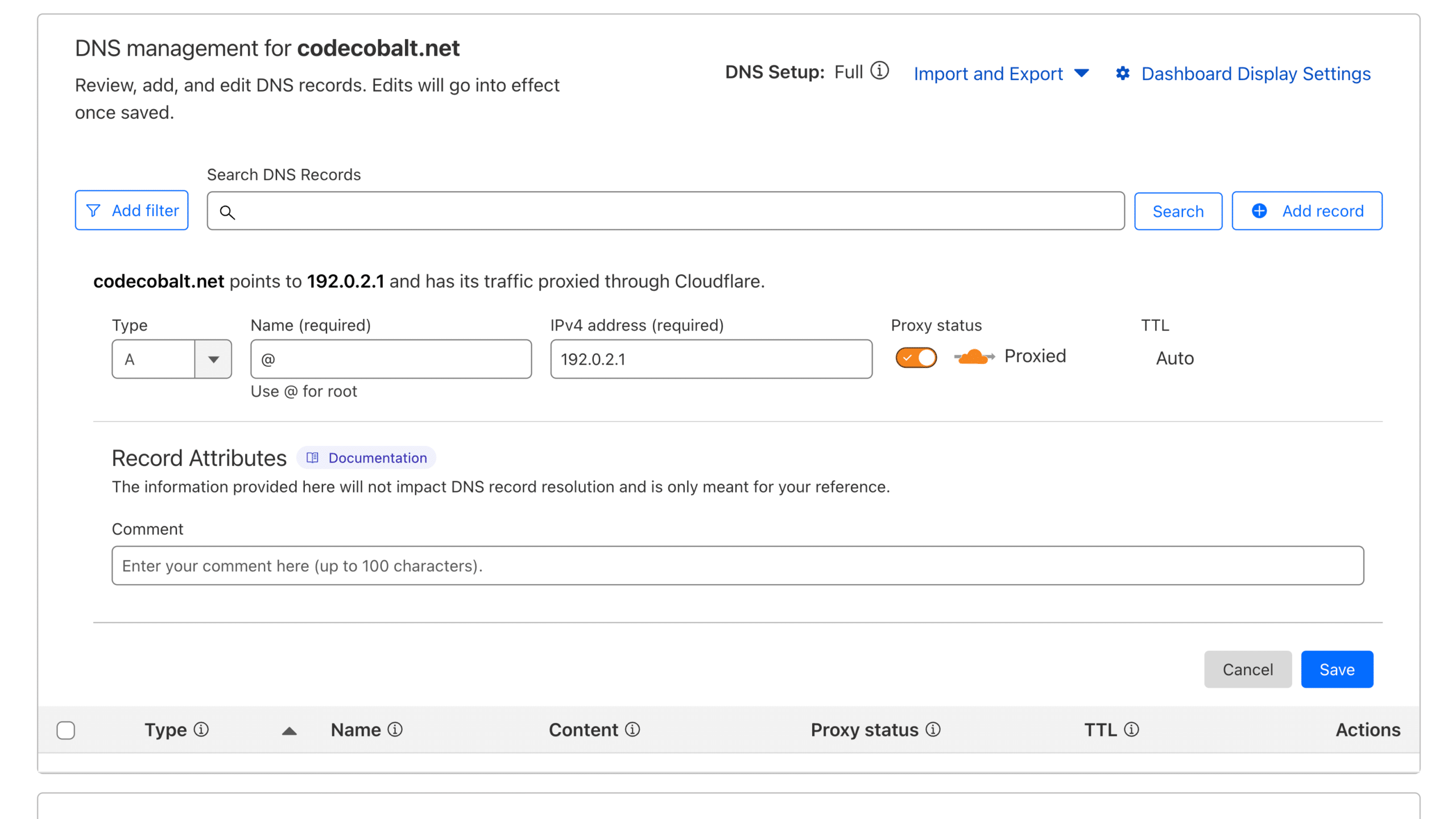
Add a second A record for the www subdomain.
Settings:
- Type:
A - Name:
www - IPv4 Address:
192.0.2.1 - Proxy Status :
On/Proxied
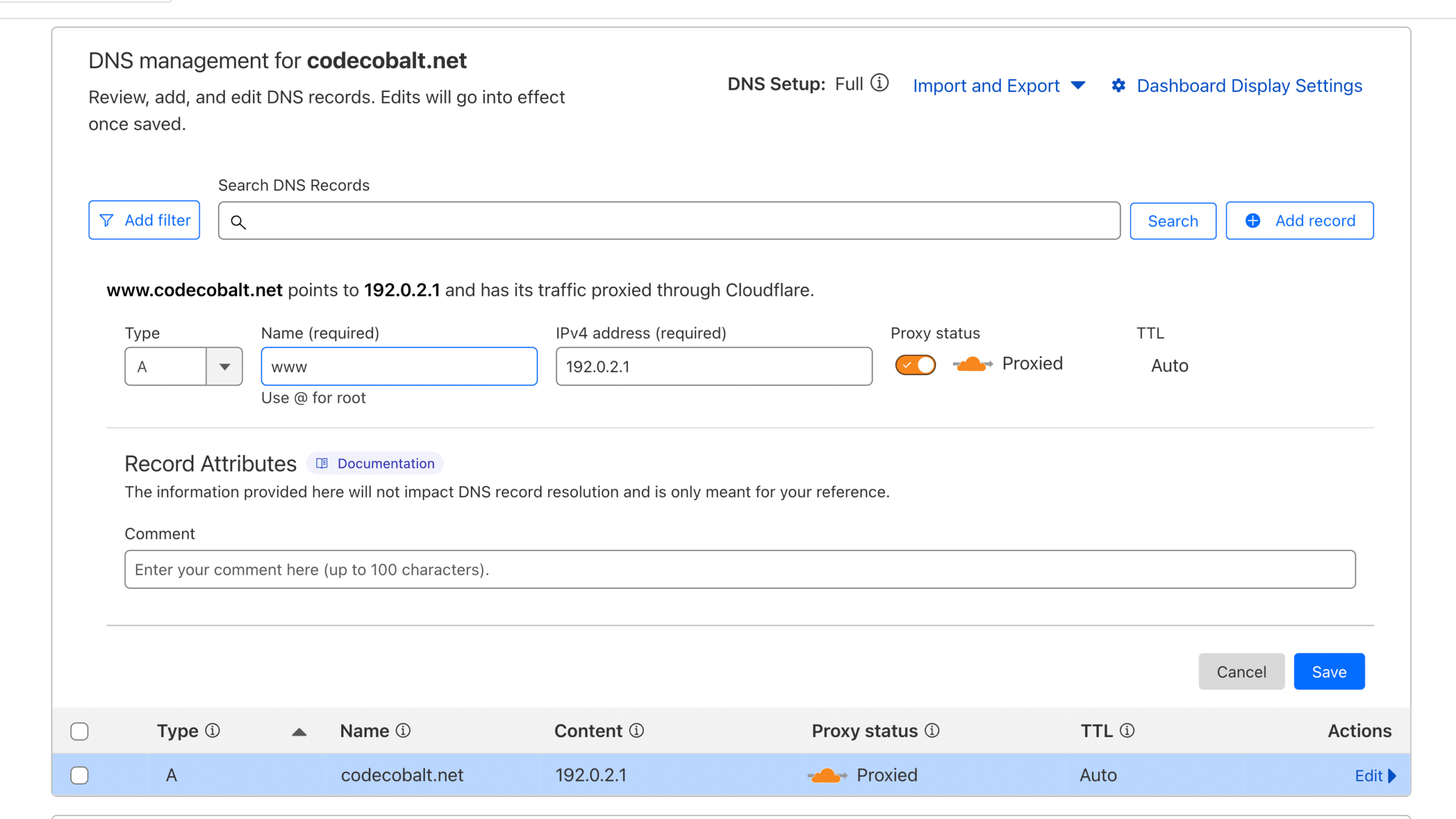
When done you should have two records that look like this:
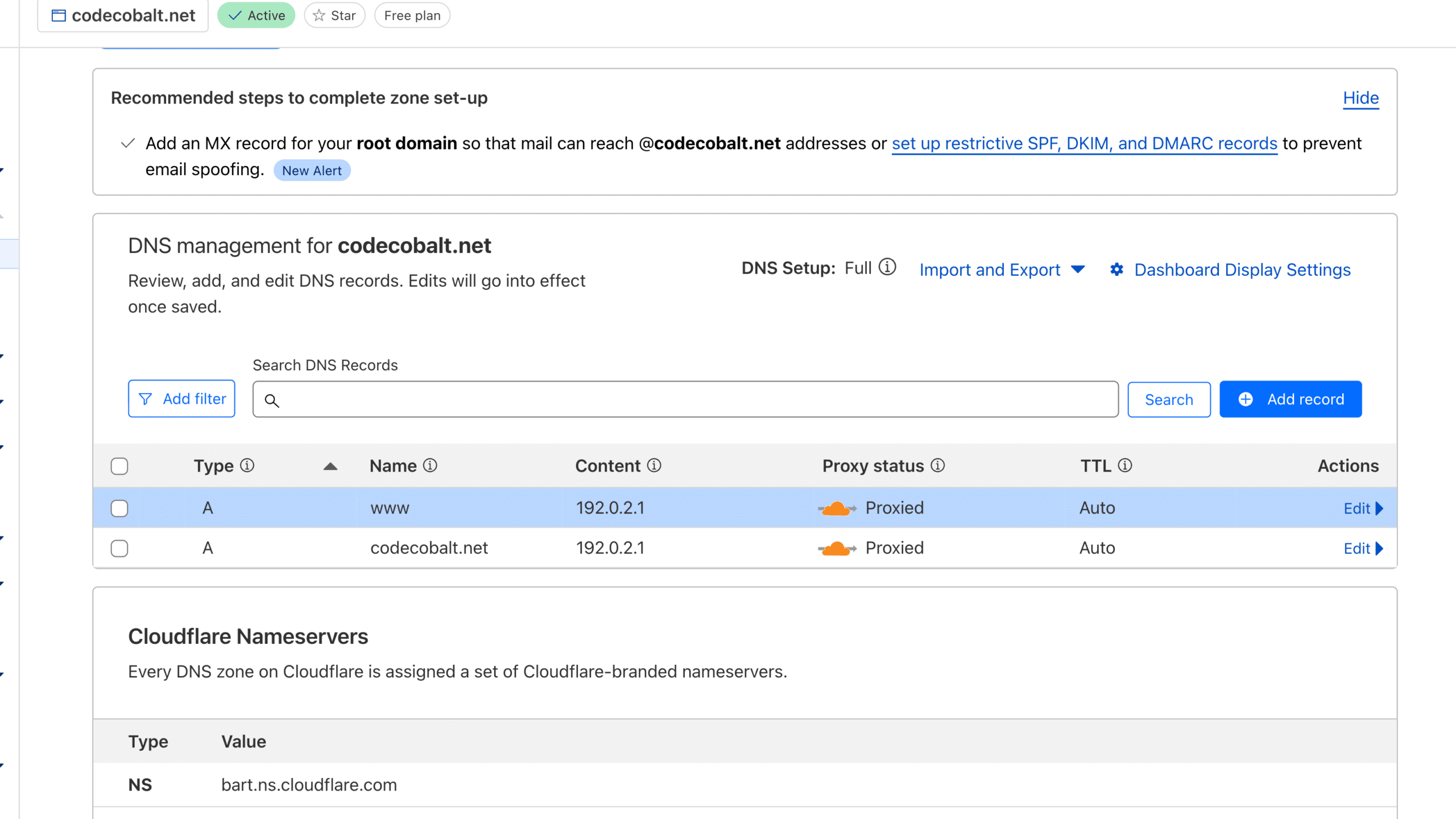
Step 2: Add the Redirect rule
Now, let’s add the redirect rule to the target domain.
Still on the domain you want to redirect from, navigate to Rules > Redirect Rules.
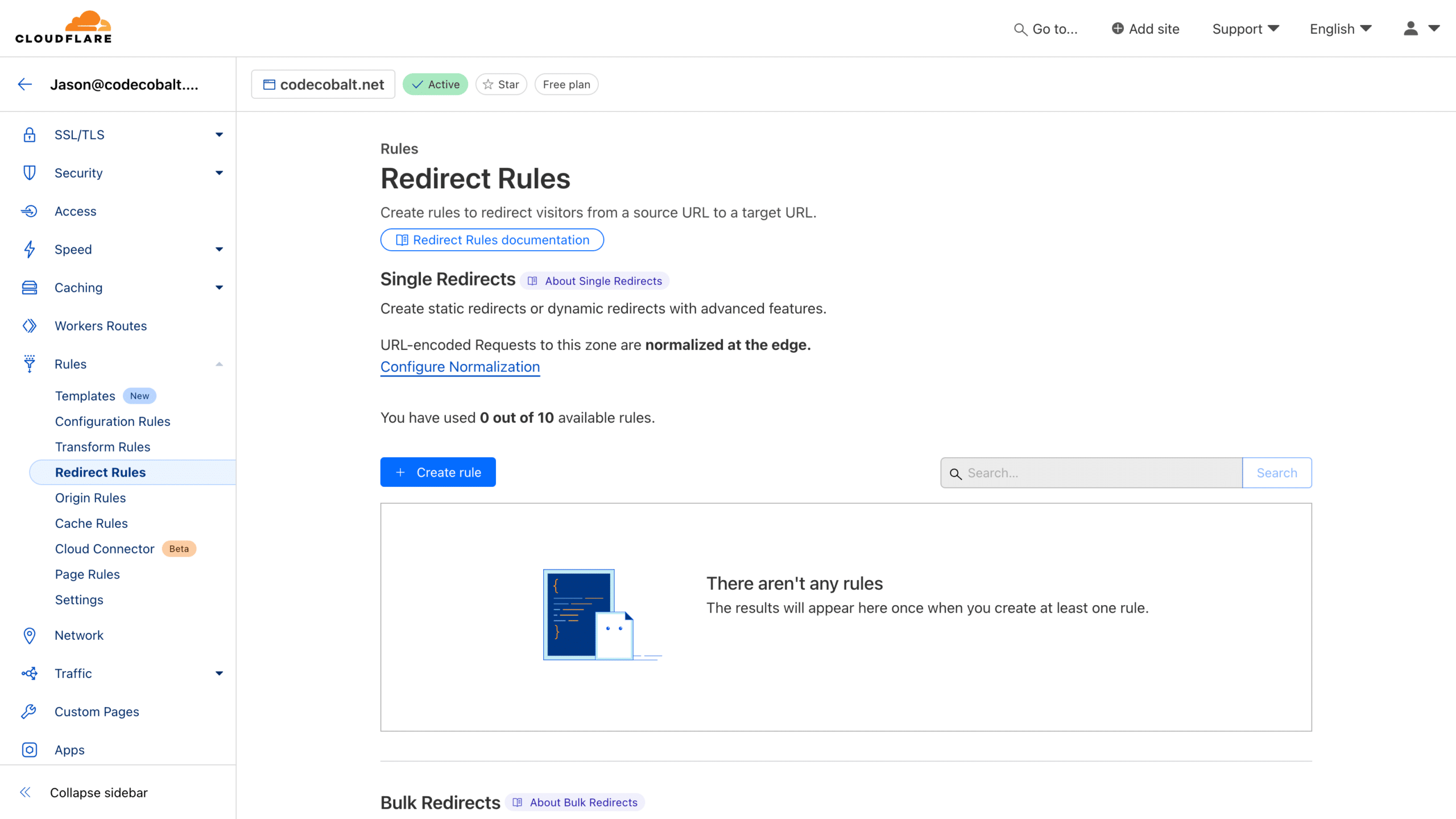
Select Create Rule and make a rule with the following settings:
- Name:
Redirect to codecobalt.com(This is just a label. Replace with your domain name.) - If / When incoming requests match:
All incoming requests - Type:
Static - URL:
https://codecobalt.com(Replace with your target URL)
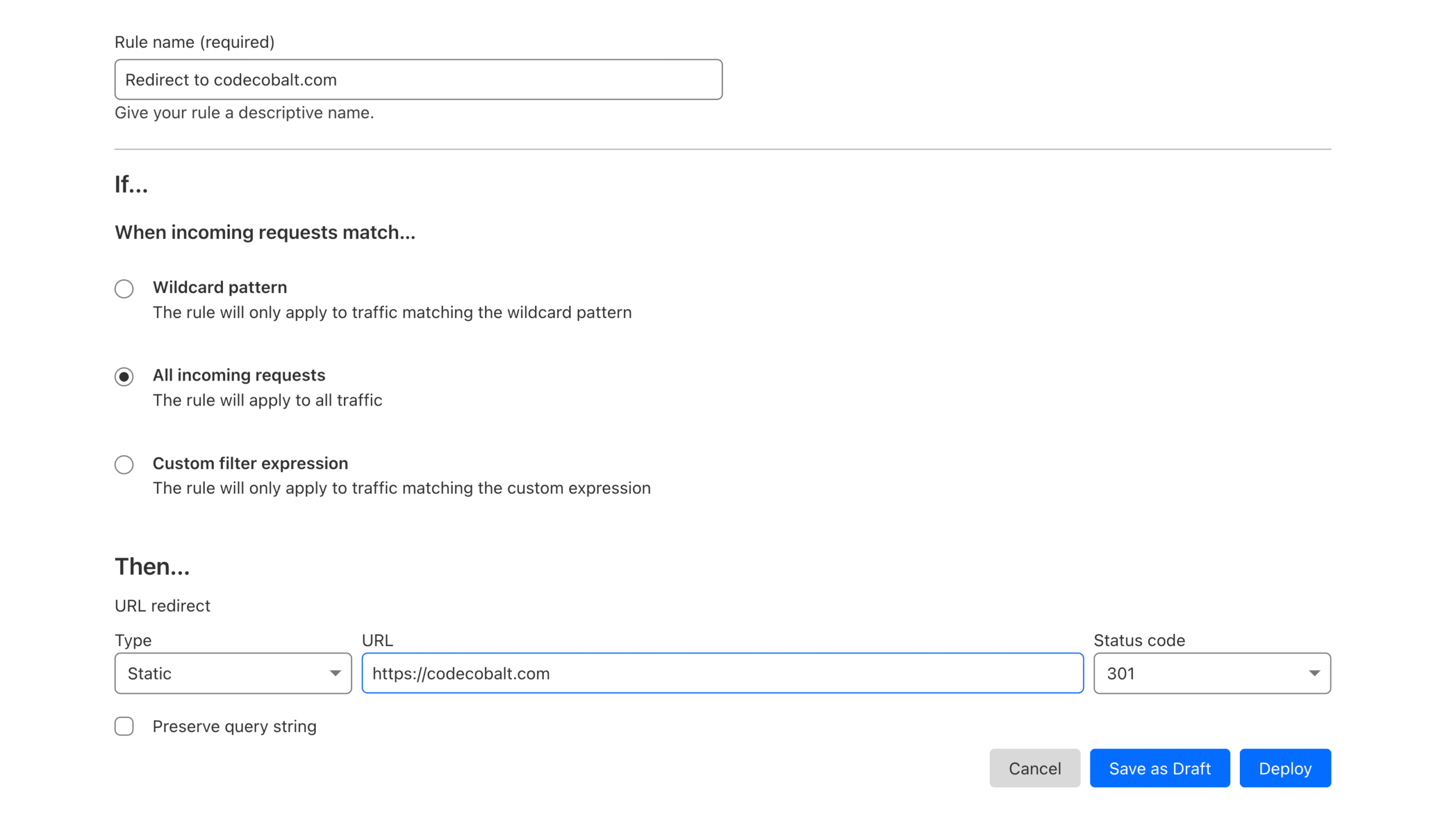
Select Deploy to commit your rule.
The rule should now show in your rules list.
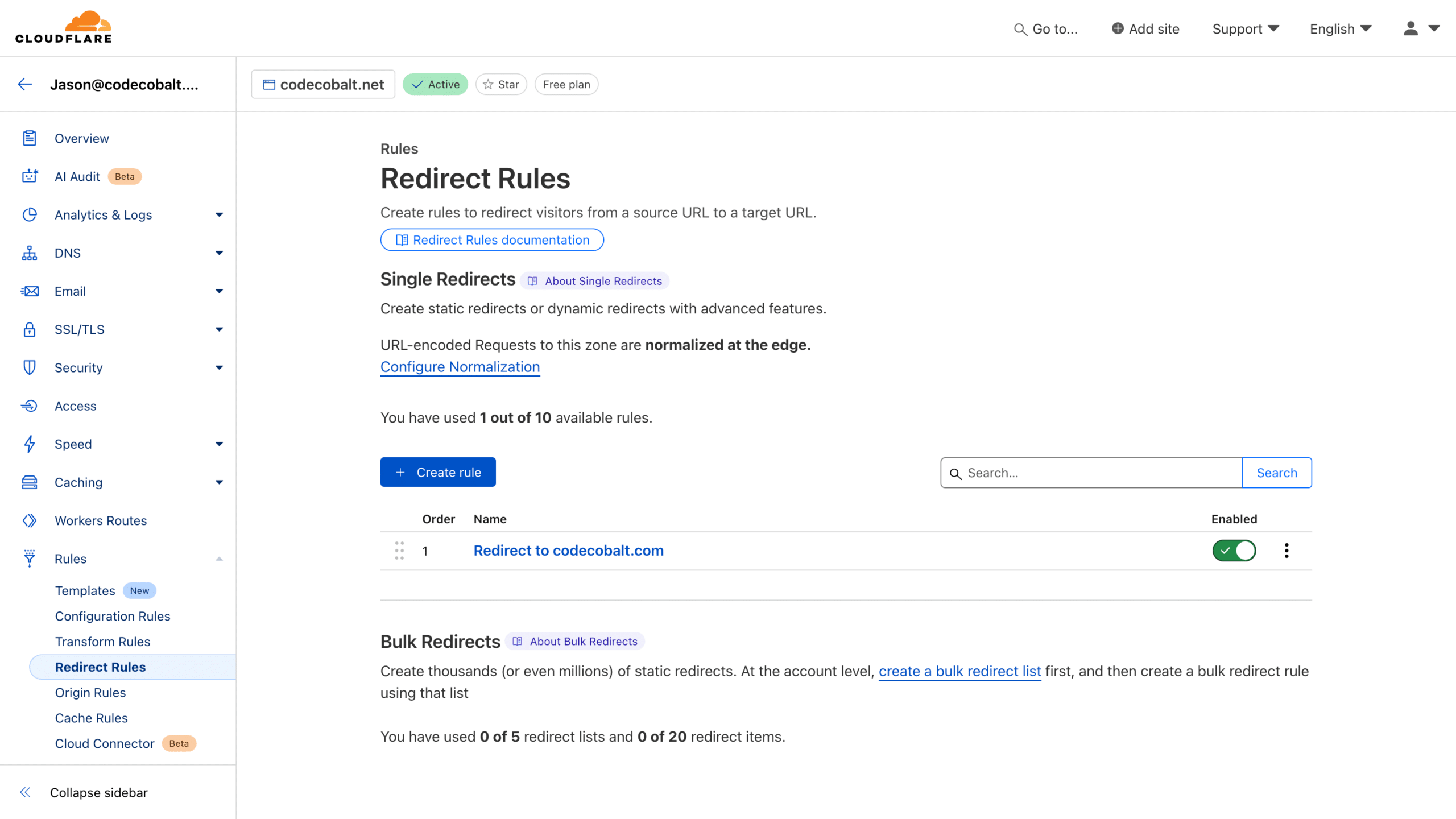
Step 3: Test your rule
The rule is now in place and should work.
Navigate your browser to your redirect-from domain, and it should automatically redirect you to the new one (in my case codecobalt.net takes me to codecobalt.com).
